Advanced Option / Animation
Overview
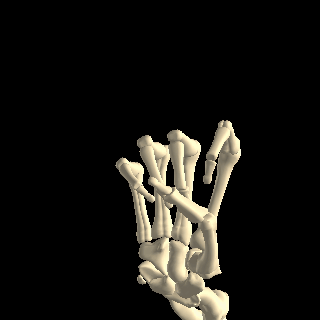
KineBody Pro’s most powerful feature is the ability to create and playback animated pose sequences. With this feature, you can observe different parts of the body moving simultaneously and smoothly. KineBody animations can incorporate any combination of 172 joint DOFs (degrees of freedom), plus all 6 body DOFs.
With this capability, you can demonstrate complex human motion sequences in 3D, for use in training or analysis of athletic, martial arts, dance, musical or theatrical performance, or similar applications.
KineBody animations are constructed using classic ‘keyframe’ animation techniques, whereby two or more static KineBody poses are associated with discrete points along a time line, and poses at intermediate times are derived by smooth interpolation between these keyframe poses. To be clear, KineBody animations are not mere recordings (screencasts) of simple joint movements, because they can involve multiple joints moving at the same time!
Furthermore, KineBody animations stand apart from other 3D human animation tools, in several ways. Most importantly, they are 'fully 3D': you can manipulate the body position during animation playback, to view it from any position and perspective. Also, the timing of movements can be freely defined, to support any velocity or acceleration profile, for any DOF, at any time. Plus, the animations incorporate KineBody's high-fidelity anatomy and kinematic model, consisting of realistic joint rotation axes & ranges of motion, to help to avoid 'unrealizable' movements.
KineBody's animation capabilities are offered at two levels:
- Playback is available to all KineBody Pro users (including Viewer Edition).
- Creation is available to AnimTools subscribers.
Flexible Playback
The Viewer Edition of KineBody Pro allows you to load animation sequences and play them back using a variety of special controls. In addition to conventional Play and Pause buttons, you can vary the playback rate or direction, and select various playback modes. You can also move thru sequence manually, using a timeline (‘progress’) slider. During playback, you can manipulate the view or position using KineBody’s sliders or joystick (drag across the viewing area). You can also take advantage of many other km features along the way: stop & save image or pose, change rendering, show/hide bones, etc.
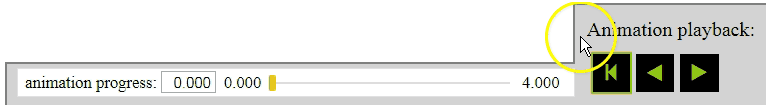

Simple Creation
Our AnimTools subscription allows you to create & save animations. Creating a KineBody animation is straightforward: you select two or more regular KineBody poses, & assign them to points along a time line. That’s all that’s required: you can then press the Play button and watch the simulation unfold. If you’re satisfied with the result, you can save the animation parameters to the KineBody Repository (and from there, save to disk, distribute to colleagues, etc.) If not, you can improve the animation using KineBody’s versatile Animation Editor - a tabular list of poses & their times, where you can easily add, rearrange, & delete poses and modify their timing.
With this capability, KineBody Pro becomes a powerful human motion synthesis tool: you can create a motion simulation for just about any conceivable human motion. You can simulate ‘real’ motions, captured on video, by using KineBody’s Pose Tracing tools. From there, you can investigate ‘unrealized’ motions by modifying any of the key poses, or their timing parameters. Or, you can forgo the ‘realistic’ aspects entirely, and instead use your imagination to create ‘prospective’ or ‘possible’ motion simulations.
KineBody animations are also useful for generating 'interpolated' static poses. For example, if you want to model a hand grabbing cylindrical objects of various diameters, you can define hand poses for just a couple of different cylinder diameters. Then, use the animation timeline slider as an interpolator, to quickly simulate any intermediate diameter. In essence, this approach allows you to define a type of ‘joint group’, where you can effect multiple joint motions using a single slider.
Since animations are built from KineBody poses, you can leverage all of KineBody’s advanced tools to build those poses. Some of the advanced tools have been designed specifically to facilitate creating animations:
- The ‘copy & paste poses’ feature allows you to select groups of joints to copy, and then copy the pose angles from those joints to a different pose. This can be useful for replicating some aspect of a pose (e.g. hand shape) over multiple keyframes.
- The ‘flip poses’ capability allows you to change all joint angles at once, as if reflected thru a mirror. This can help when simulating alternating cyclic left-right movements (as in walking, running, swimming, ...): once you’ve defined the first half cycle of movement, the second half can be quickly obtained by flipping (followed by copy & paste).
- The background video capability (described under Pose Tracing) has been designed to permit stepping forward or backward in small time increments (0.1 or 0.01 sec), to help locate individual video frames.